Demonstrate how smartbear VisualTest operation
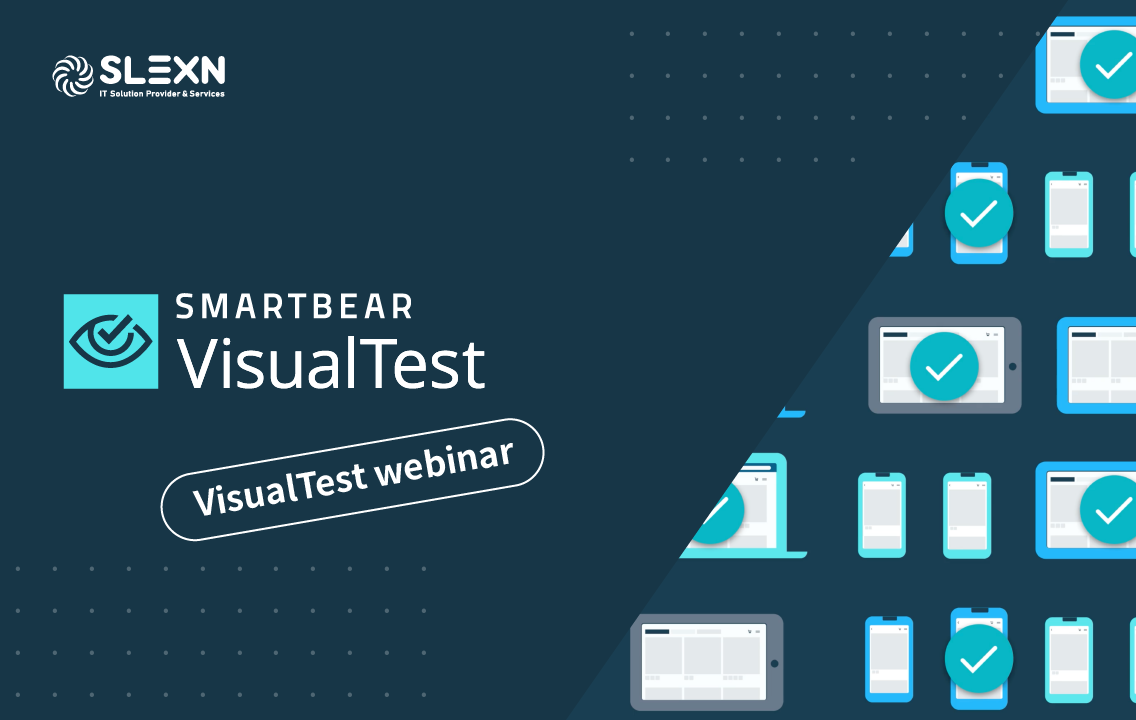
Demonstrate how smartbear VisualTest operation
The slightest change of code can break the functionality of an existing code structure that was previously working just fine.
Your application’s user experience can be ruined if a bug occurs after a single line of code is changed. To avoid errors in production, you must run continuous tests at the end of every modification.
VisualTest compares visual changes to ensure that only intentional changes to the UI are pushed into production. Functional testing verifies that an application is functional, while visual testing verifies that an application appears normally, both of which are important aspects of the software development lifecycle.
Smartbear’s VisualTest allows applications to look and feel as intended. Next-generation machine learning and artificial intelligence enable developer visibility into applications during the design and deployment phases. It also integrates existing feature UI test scripts to provide an integrated QA design, which can catch bugs in all test runs, commits, and builds.
This webinar will demonstrate how the SmartBear Visual Test works and how it can be integrated into existing projects using the SDK.
- Visual Test Introduction
- Features
- Advantages
- Demo
- Q & A

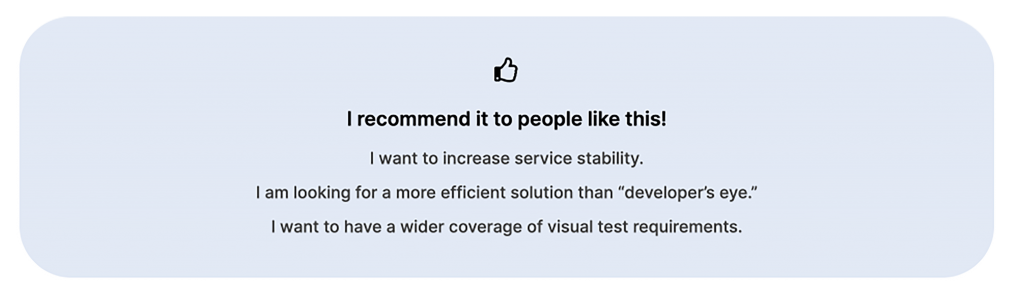

Guidelines for Online Event Participants
– An accessible URL link will be delivered one hour before the event starts.
– Pre-question can be accepted when applying for a webinar, and questions can be asked through chat during Q&A time.
– SLEXN Webinar will be streamed live on YouTube. If disconnection/stopping occurs after chrome connection, please try Refresh (F5).
– Wired Internet or mobile network access is recommended because there may be disconnection or delay depending on the participant’s network environment.
– If you have tried all of the above methods but cannot watch it, or if you have any questions about webinars, please contact SLEXN CONTACT.
